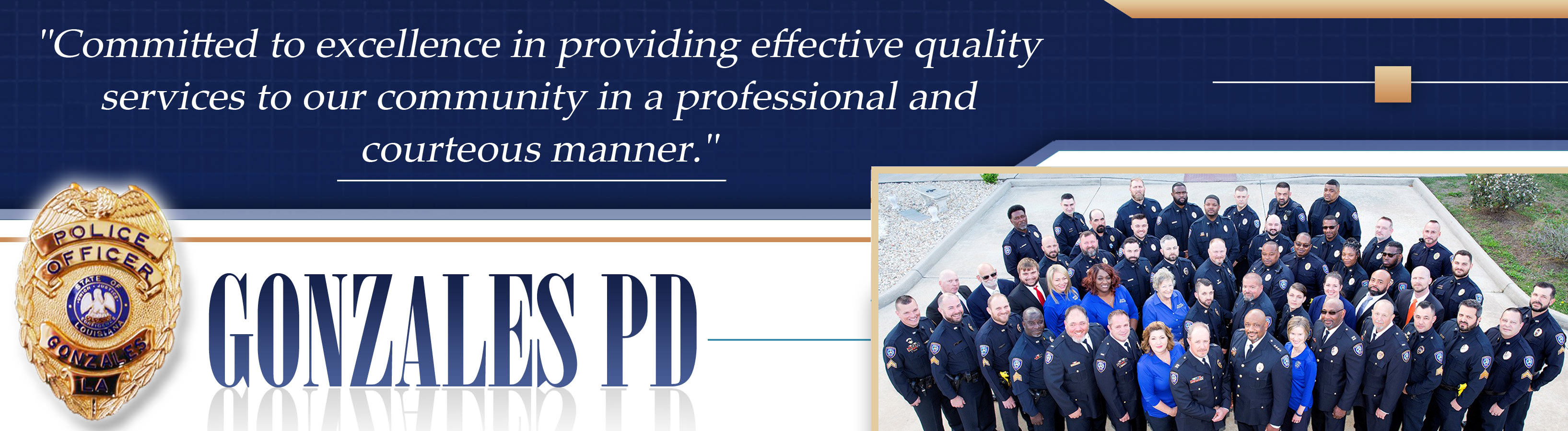Street Safety Tips:
- Be aware of your surroundings at all times and trust your instincts. If you think you are in an area you should not be, you probably are.
- Know where you’re going and the safest way to get there, particularly when moving about the city during hours of darkness. Walk/run in well-traveled, well-lit areas avoiding short cuts through alleys and parking lots.
- Have a plan of action in mind. Decide where you would go and what you would do should some dangerous situation occur. Know where the nearest police/fire station is located, how to contact the police in the event of an emergency, what establishments are open late where you could seek refuge if needed, etc.
- Walk with confidence on the street and at a good, steady pace. Keep your head up, observe your surroundings, and don’t look down at the ground.
- Carry a whistle or similar type of noisemaker. In the event of an emergency, the sound may scare off a would-be attacker.
- Take special care when jogging or biking. Vary your route, go with a friend, and avoid isolated areas.
- Do NOT wear headphones or listen to music. These can distract you from being aware of your surroundings and who may be approaching you.
- Keep purses and packages tucked securely between your arms and body. Don’t overload yourself with packages and bags – it is distracting and it can make you look defenseless.
- Carry only what you need. Don’t carry a large amount of cash or numerous credit cards and avoid wearing flashy and excessive amounts of jewelry.
- Exercise caution when using ATM machines. Only use ATMs located in well lit, well trafficked areas those physically located in stores are the safest.
If You are Being Followed:
- Show you are suspicious and turn to look at the person. It sends a clear message that you will not be taken by surprise.
- Change directions. If someone is following you on foot, cross the street and vary your pace. If the person following you is in a car, turn and walk in the opposite direction.
- Go into the nearest store or public place. If the person follows you, ask to use (or find) a phone and call for help. If there isn’t a store or public area nearby, keep moving. If you have to scream (or blow your whistle) to draw attention to your situation, do it.
If You are Robbed:
- DO NOT RESIST, especially if you know or believe the robber to be armed. The best course of action is to hand over money and whatever other belongings are demanded as quickly as possible and try to disengage from this confrontational, and potentially dangerous. Remember, belongings can always be replaced, but you cannot.
- Try to remain calm. Note the robber’s appearance and report the crime immediately to the police.
Residential Safety
In order to protect yourself and your belongings from housebreaks, we encourage you to follow the tips below:
- Try “casing” your own home , at night and during the day. Attempt to gain access to your home when the doors and windows are locked and “secure.” Make sure you have some identification on you in case your neighbors call the police.
- ALWAYS lock your doors and windows. Doors should be made from strong wood or metal and should be locked with a deadbolt. Install guards on windows that prevent them from being raised more than a few inches.
- Leave a light on (perhaps on a timer) when you go away, even for the evening. Leave a television or radio on as well.
- Install motion sensor lights outside your home and out of reach so burglars cannot unscrew the light. Also, buy variable light timers to activate lights in your home.
- NEVER prop open the door or let someone in behind you if you live in an apartment building. If the building has a main entryway, make sure that security is enforced at the main door. Report residents who do this to your landlord.
- Be vigilant . If you suspect suspicious activity around your home, your neighbors’ homes, or in your neighborhood, please report it to the police immediately by calling 617-349-3300.
- Document serial numbers of all electronics and take pictures of all valuables. Keep this in a safe place to provide to the police in the event you are burglarized.
Motor Vehicle Theft Prevention
Prevent Thefts from Your Motor Vehicle:
-
Roll up windows and lock all doors.
-
Park in well-lit areas.
-
Always be aware of the area you are parking in.
-
Hide all valuables out of view. If you can see them from outside the vehicle, so can thieves.
- The trunk of your car is a great spot to place valuables.
Combat GPS thefts:
-
Remove the GPS unit and clip when you exit your vehicle.
-
If you must leave the unit in the car, be sure to hide both it and the clip or suction cup that holds it. Thieves see the clip and know there is a unit somewhere in the vehicle.
-
Frequently wipe your dash to remove tell-tale dust rings that are left by suction cup mounts. Replace the cover to the vehicle’s power outlet when not in use.
-
Record the serial number and keep a copy in the glove compartment and with your other valuable papers at home to assist the police with recovery should your unit be stolenATM Safety
Because of the variety of ATMs, the unique characteristics of each installation, and crime considerations at each location, no single formula can guarantee the security of ATM customers. Therefore, it is necessary for ATM customers to consider the environment around each ATM and various procedures for remaining safe when using an ATM. Criminals select their victims and targets, focusing on the unaware or unprepared. Criminals are also drawn to environmental conditions that enhance the opportunity to successfully complete their crime. The attitude and demeanor you convey can have a tremendous effect on potential assailants. There are a number of things you can do to increase your personal security and reduce your risk of becoming an ATM crime victim.
The following crime prevention tips can help make the use of ATM’s safer for everyone:
- Walk purposefully and with confidence. Give the appearance that you are totally aware of your surroundings.
- Be aware of your environment and what is going on around you. Criminals tend to avoid people who have this type of demeanor.
- Perform mental exercises and plan out what you would do in different crime or personal security situations.
- Follow your instincts. If you feel you are in danger, respond immediately. Remember that your personal safety is the top priority.
Larceny Prevention
People often leave their belongings unattended and realize they have been stolen as they are leaving establishments. We are encouraging residents to take the following precautions to protect their belongings to avoid becoming victims of larcenies:
- While dining out, do not place your purse or jacket over the back of your chair. Keep your purse on your lap or between your feet with the handle around the leg of your chair or your foot.
- Do not leave a cell phone, laptop, or tablet unattended on your table.
- When shopping, do not leave your purse or wallet unattended.
- At work, put your purse or wallet in a drawer. Do not leave it on or under a desk.
- Always keep your purse closed.
- Do not keep your Personal Identification Numbers (PIN) in your purse or wallet.
- Keep a list of all credit and ID cards at home along with the card number and customer service phone number in the event you need to close the account due to theft.
Internet and Online Safety
Today, people use the internet for many things on a daily basis. Below are some tips we’d like to share with you to help make your use of the internet safer for you and your children.
Cyber Safety Tips for Parents:
- Keep the computer in a common area, such as the family or living room. This helps you monitor your child’s computer use.
- Spend time with your child online, and talk to them about their Internet use. Ask to see their profile page(s). Many children have more than one profile. Google your child’s name.
- Know your child’s screen names and passwords. Ask your child to add you as a “friend” on his/her profile page.
- Limit the information allowed in online profiles and make sure profiles are set to private.
- Control access to chat rooms and Instant Messaging. Monitor the sites they are visiting by clicking the internet browser’s History button.
- Teach children to avoid risky behavior, such as maintaining buddy lists that include strangers, flirting or discussing sex online with people they do not know in person, posting sexually suggestive material or being rude or mean to someone online.
- Teach children to stop, block and tell if they are bullied or made to feel uncomfortable online. (source Wired Safety)
- Remind children that computer use is not confidential.
- Keep the lines of communication open.
- Make agreements about computer use, such as:
- sites they are allowed to visit
- length of time they can be online
- basic safety rules
- Here are basic safety rules you should include in your agreement:
- Never give out personal information (name, age, address, phone) or use a credit card online without permission.
- Never share passwords with anyone, including friends.
- Never arrange to meet in person someone they met online unless you agree and go with them.
- Never reply to a bully or any other uncomfortable messages they receive online.
- Agree upon the consequences for not following the rules or breaking the agreement. It can be helpful to write down the rules and agreements in the form of a contract.
Cyber Safety Tips for Kids:
- Don’t share your password – even with your best friend.
- Know who your friends are! Make sure you know someone in person before you add them to your “friends” list.
- Don’t post anything you wouldn’t want your grandmother to see.
- What you post online stays online–forever–so think before you post.
- Pay attention to how you are communicating. Don’t say anything online you wouldn’t say in person. Don’t be rude online.
- Protect your privacy and your friends’ privacy too…get their permission before posting something about them.
- Check what your friends are posting or saying about you. Even if you are careful, they may be putting you at risk.
- Don’t take, keep, or send nude or partial nude pictures of yourself or others. You could be prosecuted for creating or distributing child pornography if you possess or send nude or partial nude pictures of someone under the age of 18. One teen from Florida was prosecuted and had to register as a sex offender after forwarding a nude picture of his ex-girlfriend to her family and friends.
- Don’t hang around online places where people could treat you badly.
- That cute 16-year old boy may not be cute, may not be 16, and may not be a boy! You never know!
- Tell a trusted adult if someone does or says something online that makes you feel uncomfortable.
- And, unless you’re prepared to attach your Facebook page to your college/job/internship/scholarship or sports team application, don’t post it publicly!
- Don’t become an addict. The key to becoming the well-rounded and interesting person you want to be is to find a balance between your online experience and your social encounters.
Online Shopping:
- Don’t give your personal information unless you are absolutely sure that it is safe.
- This means where possible, not giving out your full name, your address, your phone number, your credit card number, your tax file number, or information on your family and friends.
- If you have to give a name to register or login to a forum or for some other online purpose, use a nickname or alias where possible.
- Sometimes you’ll want to give personal details, including your credit card number, for shopping on the net. This is OK, as long as the online seller is reputable and has secure shopping facilities.
- Secure shopping means that they use secure servers which receive and store your personal information in encrypted form, so that if anyone intercepts your transaction, they won’t be able to decode the data and get your details.
- Secure site pages will have addresses starting with ‘https’ rather than ‘http’ (eg. you might browse around their site on unsecured pages, and then when you are ready to make a purchase, you’ll be switched to secured pages).
Using Public Computers:
- Be careful using the internet for private communication (including shopping) on computers that are in public locations or used by other people.
- On a public computer, other people might be able to view what you’ve been browsing or even retrieve your personal details after you have finished.
- People you don’t know could simply be watching over your shoulder (very dangerous if you are shopping online).
- The computer could have a keystroke logger, which is a program that records what you type.
- Use a combination of words, letters and symbols in your passwords – try to use at least 16 characters in a ‘pass phrase’, ie. a sentence rather than a word, to make it hard for someone to ‘crack’ your password with the help of a computer program. An example could be “I_walk_the_dog_at_4”.
Chat Sites:
- Chat sites or forums are OK if they are about sharing information about an everyday hobby or interest. It’s best to avoid chats or forums which deal with people’s personal issues or problems.
- Always remember that you do not know most of the people, and they can be someone completely different online.
- Never get into ‘flaming’ someone else on an online forum (ie. insulting them or getting into heated arguments) – you might find that it escalates into more serious harassment.
- Be very careful if you want to meet someone you have met online. The person might not be who they say they are.
- Plan to meet in a neutral place, like a cafe. Don’t give out your full name or home address.
Identity Theft Prevention
Identity theft is a crime where a criminal assumes someone else’s identity for profit. It is becoming increasingly common in developed countries, especially the U.S. There is a multitude of ways your identity can be stolen. A few are listed below:
- Bank Statements
- Discarded Credit Card & ATM Receipts
- Falsely Obtained Credit Reports
- Pre-approved Credit Card Applications
- Stolen Mail
- Theft of a Wallet or Purse, Credit Cards, Social Security Card, Birth Certificate, Passport
- Internet Websites
Tips to Protect Yourself from Identity Theft:
- Shred sensitive documents with a personal shredder. Shredders with diamond cuts are best
- Don’t give personal information over the phone
- Do not routinely carry your social security card or birth certificate in your wallet or purse.
- Disclose your social security number ONLY when absolutely necessary.
- Change your driver’s license number to a randomly assigned “S” number.
- Contact card carriers (such as health insurance) who use your social security number as identification and ask if they can use a different identification number.
- Carry ONLY those credit cards you use regularly, and cancel all unused credit cards.
- Keep an accurate list of all credit cards and bank accounts including name, mailing address and telephone number of creditor, the account number, and expiration date. Update the list regularly and keep it in a secure place.
- Closely review all credit card statements each month to detect unusual activity or unauthorized charges.
- Destroy pre-approved credit card solicitations, contact all three major credit-reporting bureaus in writing and “opt-out” of pre-screening lists.
- As a Massachusetts resident, you are entitled to a free copy of your credit report each year. Exercise this right, and check your credit report closely for accuracy.
- Do not use your year of birth or other easily identifiable code as a password or PIN for credit cards or ATM machines. Do not allow others to closely view you as you enter your password or PIN.
- Destroy all credit card and ATM receipts, do not discard them in banks or retail establishments.
- If you suspect that your mail is being stolen or tampered with, contact your local post office or postal inspector.
- Never give your PIN number out to someone over the telephone, even if they say that they work for the bank or financial company in question.
- Use encryption software when transferring personal identifying information over the Internet.
- Be very cautious about sending personal identifying information over the Internet